(2019) Photoshop CC 2019 One-on-One - Mastery-IVY
磁链地址复制复制磁链成功
磁链详情
文件meta
- Ex_Files_PS_CC_2019_One_on_One_Mastery.zip7.52 GB
- 31 - Shortcuts and Customization/09 - Customizing Photoshop menus.mp449.2 MB
- 32 - Creative Smart Filtering/04 - Creating a realistic pointillism effect.mp446.52 MB
- 32 - Creative Smart Filtering/09 - Integrating and shading your tiny planet.mp445.57 MB
- 32 - Creative Smart Filtering/08 - Turning a cityscape into a tiny planet.mp444.42 MB
- 99 - Conclusion/01 - Until next time.mp444.41 MB
- 36 - Multi-Image Panoramas/04 - Auto-aligning and auto-blending photos.mp441.36 MB
- 31 - Shortcuts and Customization/10 - Customizing the Photoshop toolbox.mp440.5 MB
- 00 - Introduction/01 - Welcome to One-on-One.mp440.46 MB
- 39 - Actions and Batch Processing/07 - Actioning a consistent image resolution.mp440.38 MB
- 33 - Blur and Noise/05 - Matching natural noise with the Blur Gallery.mp437.63 MB
- 33 - Blur and Noise/14 - Reducing noise in Camera Raw.mp437.37 MB
- 33 - Blur and Noise/17 - Rounding and blurring letterforms.mp436.56 MB
- 33 - Blur and Noise/11 - Creating a “fake miniature” with Tilt-Shift.mp436.21 MB
- 36 - Multi-Image Panoramas/09 - Stitching together scanned artwork.mp435.23 MB
- 31 - Shortcuts and Customization/13 - Assigning and converting color profiles.mp434.63 MB
- 31 - Shortcuts and Customization/08 - Five pro-level Preferences settings.mp434.52 MB
- 35 - The Pen Tool/15 - Duplicating and masking entire groups.mp434.47 MB
- 36 - Multi-Image Panoramas/11 - Correcting details inside a 360° panorama.mp433.93 MB
- 32 - Creative Smart Filtering/10 - Creating trendy, dynamic twirl art.mp433.78 MB
- 36 - Multi-Image Panoramas/05 - Correcting a distorted horizon.mp433.16 MB
- 31 - Shortcuts and Customization/12 - Upgrading from sRGB to Adobe RGB.mp433.03 MB
- 37 - Layer Comps and Artboards/09 - Moving layers in and out of artboards.mp432.87 MB
- 34 - Masks and Calculations/09 - Eliminating halos with the Minimum filter.mp432.86 MB
- 34 - Masks and Calculations/16 - Preserving very fine hair details.mp432.79 MB
- 32 - Creative Smart Filtering/13 - Upping the resolution of dynamic artwork.mp432.78 MB
- 35 - The Pen Tool/11 - Adding to an existing vector mask.mp432.56 MB
- 39 - Actions and Batch Processing/02 - Introducing the Actions panel.mp432.56 MB
- 31 - Shortcuts and Customization/05 - Restoring Photoshop default shortcuts.mp432.29 MB
- 34 - Masks and Calculations/17 - Compositing hair to match a new background.mp432.21 MB
- 36 - Multi-Image Panoramas/02 - Introducing the Photomerge command.mp431.99 MB
- 32 - Creative Smart Filtering/06 - Creating a high-color High Pass effect.mp431.98 MB
- 34 - Masks and Calculations/13 - Painting away color fringing.mp431.48 MB
- 36 - Multi-Image Panoramas/12 - Removing lens flares in a 360° panorama.mp431.44 MB
- 35 - The Pen Tool/13 - Bolstering hair with an Overlay layer.mp430.64 MB
- 33 - Blur and Noise/19 - Creating a high-resolution dot drawing.mp430.53 MB
- 33 - Blur and Noise/08 - Painting with randomly fluctuating colors.mp430.47 MB
- 35 - The Pen Tool/10 - Brushing along a path outline.mp430.46 MB
- 36 - Multi-Image Panoramas/08 - Assembling a vertical, interior panorama.mp430.3 MB
- 37 - Layer Comps and Artboards/05 - Using layer comps to compare blend settings.mp430.25 MB
- 32 - Creative Smart Filtering/07 - Hunting down seams with the Offset filter.mp429.91 MB
- 34 - Masks and Calculations/08 - Painting contrast with the Overlay mode.mp429.86 MB
- 39 - Actions and Batch Processing/04 - Modifying and playing a specific step.mp429.37 MB
- 39 - Actions and Batch Processing/06 - Adding steps to an existing action.mp428.81 MB
- 37 - Layer Comps and Artboards/11 - Exporting artboards as independent assets.mp428.69 MB
- 39 - Actions and Batch Processing/03 - Recording a simple but practical action.mp428.42 MB
- 34 - Masks and Calculations/15 - Masking wispy, voluminous, untamed hair.mp428.05 MB
- 33 - Blur and Noise/13 - Creating elliptical motion with Spin Blur.mp427.85 MB
- 36 - Multi-Image Panoramas/07 - Troubleshooting a panorama in Camera Raw.mp427.66 MB
- 35 - The Pen Tool/14 - Drawing perfect eye masks.mp426.95 MB
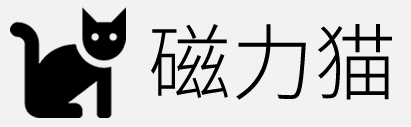
 磁力书
磁力书