Microsoft Excel - Excel from Beginner to Advanced
磁链地址复制复制磁链成功
文件meta
- Microsoft Excel - Excel from Beginner to Advanced/38. Project #7 Importing Data from Text Files/4. Project #7 Importing Multiple Text Files with the GetOpenFilename Method.mp465.62 MB
- Microsoft Excel - Excel from Beginner to Advanced/23. Working with Excel's Lookup Functions/3. Using Excel's INDEX() and MATCH() Functions.mp463.96 MB
- Microsoft Excel - Excel from Beginner to Advanced/38. Project #7 Importing Data from Text Files/9. Project #7 Creating Reusable Code with a VBA Function.mp461.05 MB
- Microsoft Excel - Excel from Beginner to Advanced/38. Project #7 Importing Data from Text Files/5. Project #7 Creating a Loop to Read Each File.mp456.87 MB
- Microsoft Excel - Excel from Beginner to Advanced/36. Project #5 Bringing it All Together and a Weekly Report/3. Project #5 - Copying and Pasting Data with VBA.mp454.76 MB
- Microsoft Excel - Excel from Beginner to Advanced/31. Project #1 Using Excel's Macro Recorder Tool/2. Project #1 Start Recording!.mp449.21 MB
- Microsoft Excel - Excel from Beginner to Advanced/36. Project #5 Bringing it All Together and a Weekly Report/2. Project #5 Creating the Final Report Loop.mp447.28 MB
- Microsoft Excel - Excel from Beginner to Advanced/28. Automating Repetitive Tasks in Excel with Macros/3. Creating a Macro with the Macro Recorder.mp446.39 MB
- Microsoft Excel - Excel from Beginner to Advanced/18. Working with Excel's PowerPivot Tools/3. Creating Data Models with PowerPivot.mp445.84 MB
- Microsoft Excel - Excel from Beginner to Advanced/27. Mastering Excel's What If Tools/2. Working with Excel's Solver Tool.mp444.76 MB
- Microsoft Excel - Excel from Beginner to Advanced/32. Excel VBA Concepts/4. Creating an Excel VBA Procedure.mp443.02 MB
- Microsoft Excel - Excel from Beginner to Advanced/13. Working with an Excel List/7. Format a List as a Table.mp442.73 MB
- Microsoft Excel - Excel from Beginner to Advanced/38. Project #7 Importing Data from Text Files/2. Project #7 Opening a Text File for Import.mp442.26 MB
- Microsoft Excel - Excel from Beginner to Advanced/24. Working with Excel's Text Based Functions/3. Using Excel's SEARCH() Function.mp441.86 MB
- Microsoft Excel - Excel from Beginner to Advanced/19. Working with Large Sets of Excel Data/3. Print Options for Large Sets of Data.mp440.97 MB
- Microsoft Excel - Excel from Beginner to Advanced/14. Excel List Functions/4. Excel Function SUBTOTAL().mp440.64 MB
- Microsoft Excel - Excel from Beginner to Advanced/13. Working with an Excel List/6. Creating Subtotals in a List.mp439.64 MB
- Microsoft Excel - Excel from Beginner to Advanced/14. Excel List Functions/1. Excel Function DSUM().mp439.63 MB
- Microsoft Excel - Excel from Beginner to Advanced/26. Protecting Excel Worksheets and Workbooks/1. Protecting Specific Cells in a Worksheet.mp439.54 MB
- Microsoft Excel - Excel from Beginner to Advanced/33. Project #2 Moving Beyond the Basics and into VBA/4. Continue Excel VBA InputBox.mp438.87 MB
- Microsoft Excel - Excel from Beginner to Advanced/32. Excel VBA Concepts/6. Understanding Excel VBA Variables.mp437.37 MB
- Microsoft Excel - Excel from Beginner to Advanced/24. Working with Excel's Text Based Functions/2. Using Excel's LEN() Function.mp437.15 MB
- Microsoft Excel - Excel from Beginner to Advanced/18. Working with Excel's PowerPivot Tools/6. PowerPivot KPIs.mp435.88 MB
- Microsoft Excel - Excel from Beginner to Advanced/34. Project #3 Preparing and Cleaning Up Data with a Little VBA/5. Project #3 Putting it all Together with a Little VBA.mp435.83 MB
- Microsoft Excel - Excel from Beginner to Advanced/23. Working with Excel's Lookup Functions/1. Using Excel's VLOOKUP() Function.mp435.73 MB
- Microsoft Excel - Excel from Beginner to Advanced/27. Mastering Excel's What If Tools/4. Creating Scenarios in Excel.mp435.53 MB
- Microsoft Excel - Excel from Beginner to Advanced/32. Excel VBA Concepts/7. Building Logic with an IF Statement.mp435.38 MB
- Microsoft Excel - Excel from Beginner to Advanced/22. Working with Excel's Conditional Functions/3. Nesting Functions.mp434.94 MB
- Microsoft Excel - Excel from Beginner to Advanced/38. Project #7 Importing Data from Text Files/8. Project #7 Working with the ScreenUpdating Property.mp434.5 MB
- Microsoft Excel - Excel from Beginner to Advanced/33. Project #2 Moving Beyond the Basics and into VBA/6. Project #2 Alerting the User of Errors.mp433.72 MB
- Microsoft Excel - Excel from Beginner to Advanced/38. Project #7 Importing Data from Text Files/3. Project #7 Get Data from Text File.mp432.64 MB
- Microsoft Excel - Excel from Beginner to Advanced/18. Working with Excel's PowerPivot Tools/1. Why PowerPivot.mp432.62 MB
- Microsoft Excel - Excel from Beginner to Advanced/30. Microsoft Excel Macros and VBA Course Introduction/1. Welcome to the Course.mp432.2 MB
- Microsoft Excel - Excel from Beginner to Advanced/38. Project #7 Importing Data from Text Files/7. Project #7 Clear the Clipboard.mp432.06 MB
- Microsoft Excel - Excel from Beginner to Advanced/24. Working with Excel's Text Based Functions/1. Using Excel's LEFT(), RIGHT() and MID() Functions.mp430.37 MB
- Microsoft Excel - Excel from Beginner to Advanced/17. Excel PivotTables/2. Creating an Excel PivotTable.mp430 MB
- Microsoft Excel - Excel from Beginner to Advanced/13. Working with an Excel List/1. Understanding Excel List Structure.mp429.38 MB
- Microsoft Excel - Excel from Beginner to Advanced/22. Working with Excel's Conditional Functions/5. Using Excel's SUMIF() Function.mp429.19 MB
- Microsoft Excel - Excel from Beginner to Advanced/6. Formatting Data in an Excel Worksheet/7. Creating Styles to Format Data.mp429.07 MB
- Microsoft Excel - Excel from Beginner to Advanced/3. Entering and Editing Text and Formulas/6. Relative Versus Absolute Cell References in Formulas.mp429.02 MB
- Microsoft Excel - Excel from Beginner to Advanced/31. Project #1 Using Excel's Macro Recorder Tool/5. Project #1 Opps! I Need to Edit My Macro.mp427.86 MB
- Microsoft Excel - Excel from Beginner to Advanced/32. Excel VBA Concepts/8. Working with Excel VBA Loops to Repeat Blocks of Code.mp427.67 MB
- Microsoft Excel - Excel from Beginner to Advanced/19. Working with Large Sets of Excel Data/2. Grouping Data (Columns andor Rows).mp427.53 MB
- Microsoft Excel - Excel from Beginner to Advanced/37. Project #6 Working with Excel VBA User Forms/8. Project #6 Adding VBA Code to the Create Report Button.mp427.42 MB
- Microsoft Excel - Excel from Beginner to Advanced/22. Working with Excel's Conditional Functions/2. Using Excel's IF() Function.mp426.93 MB
- Microsoft Excel - Excel from Beginner to Advanced/17. Excel PivotTables/3. Modifying Excel PivotTable Calculations.mp426.56 MB
- Microsoft Excel - Excel from Beginner to Advanced/38. Project #7 Importing Data from Text Files/1. Project #7 Opening a Text File for Import.mp426.04 MB
- Microsoft Excel - Excel from Beginner to Advanced/15. Excel Data Validation/2. Creating a Validation List.mp425.97 MB
- Microsoft Excel - Excel from Beginner to Advanced/35. Project #4 Using VBA to Automate Excel Formulas/2. Project #4 Automate the SUM() Function through Code.mp425.55 MB
- Microsoft Excel - Excel from Beginner to Advanced/28. Automating Repetitive Tasks in Excel with Macros/4. Editing a Macro with VBA.mp425.39 MB
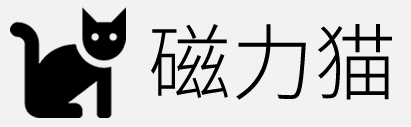
 磁力书
磁力书